Digital Learning
Digital Home Learning
Below you will find information about the systems we use to facilitate home learning.
The videos below explain the basics and there are several documents for reference as well.
Clicker 7
This can be downloaded onto any windows laptop or computer. This software will read things out to you as you type them and so is very helpful for students who find spelling a challenge. To make use of this software contact Rachel Parker [email protected] who will organise for the instructions and licence to be sent to you.
Voice typing on Google Docs
When working in google docs, instead of having to type everything, you can use your voice. Simply click on ‘tools’ and ‘voice typing. You will need a microphone (either built into the laptop/tablet, or external for this to work). It will not type everything perfectly though and so you will need to go back through and check your work before handing it in!
Read and Write for Google Chrome
This is a chrome extension which will read anything to you on a web page or a google doc. This will really help people who understand things when they hear them rather than just read them.
To download, you will need to be using chrome as your browser and then click on this link:
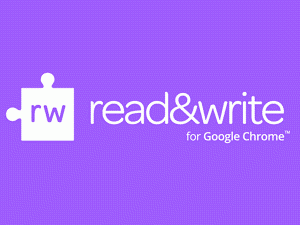
Typing Club
Some students may not be using a word processor. They can improve their touch typing skills by using this website. It will increase the speed and accuracy of their typing. Click on the link below to go to the website.
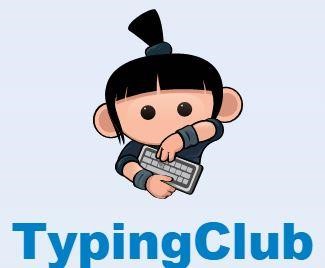
Noisli
This website helps students to focus when working on a computer by providing background noise. Help block out conversations or younger siblings. Click on the link below to go to the website.

Remote Education Provision
This information is intended to provide clarity and transparency to pupils and parents or carers about what to expect from remote education where national or local restrictions require entire cohorts (or bubbles) to remain at home. Click on the link below.